
Cash in and bring yourself closer to your retirement goals!
Earn an RM100 Versa Save bonus when you reach RM3,000 in total cash-ins this year into any PRS via Versa funds between 1 July 2024 to 30 December 2024!
Quest Period:
1 July 2024 – 30 December 2024
How to earn an RM100 Versa Save bonus with 3K PRS Quest:
• Step 1: Click on Versa Retirement.
• Step 2: Scroll through the available funds under the Versa Retirement portfolio.
• Step 3: Select your desired Versa Retirement fund and cash in or auto-debit into it.
• Step 4: Reach RM3,000 in total cash-ins in any Versa Retirement funds. Yes, auto-debit transactions and smaller amount cash-ins that help you reach RM3,000 total cash-ins count too!
• Step 5: Maintain a minimum of RM1,000 in Versa Cash or Cash-i.
• Step 6: Receive your sweet bonus in January 2025!
Below are the only eligible Versa Retirement funds you can cash in or auto debit into to earn an RM100 Versa Save bonus via our 3K PRS Quest:
✅ PRS Growth
✅ PRS Growth-i
✅ PRS Moderate
✅ PRS Moderate-i
✅ PRS Conservative
✅ PRS Conservative-i
Note: If you reach a minimum total cash-in of RM3,000 between 1 July 2024 to 16 October 2024, you will also be eligible for the RM100 Versa Save bonus. The maximum returns you can earn from the 3K PRS Quest is RM100 Versa Save bonus only.
Click here to view T&Cs for 3K PRS Quest.
Looking for more Quests? These are the available Quests:
- [NEW] 3K PRS Quest
- Save Booster Quest
- Invest Booster Quest
- Retirement Booster Quest
- Versama-sama Quest
By completing any of these Quests, you’ll be eligible to stack and earn 7%* or MORE nett returns in Versa Save! Find out more here: Stack and earn 7%* p.a. or more nett returns with Versa Quests!
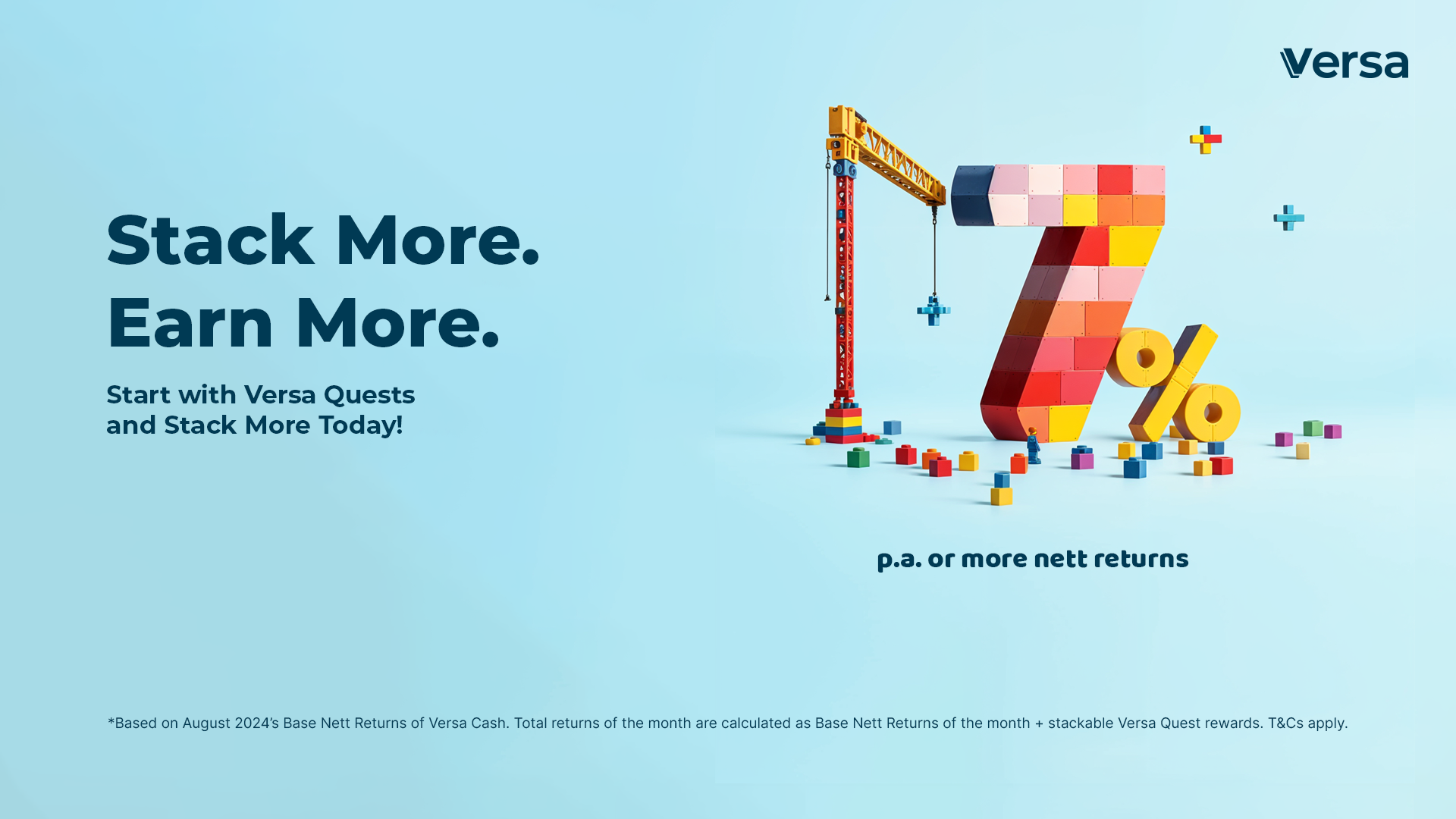
Note: Each Quest is refreshed at the start of each month. To continue earning stacked returns, be sure to complete the Quests every month!
Here’s how you could mix, match and stack with each Quest:
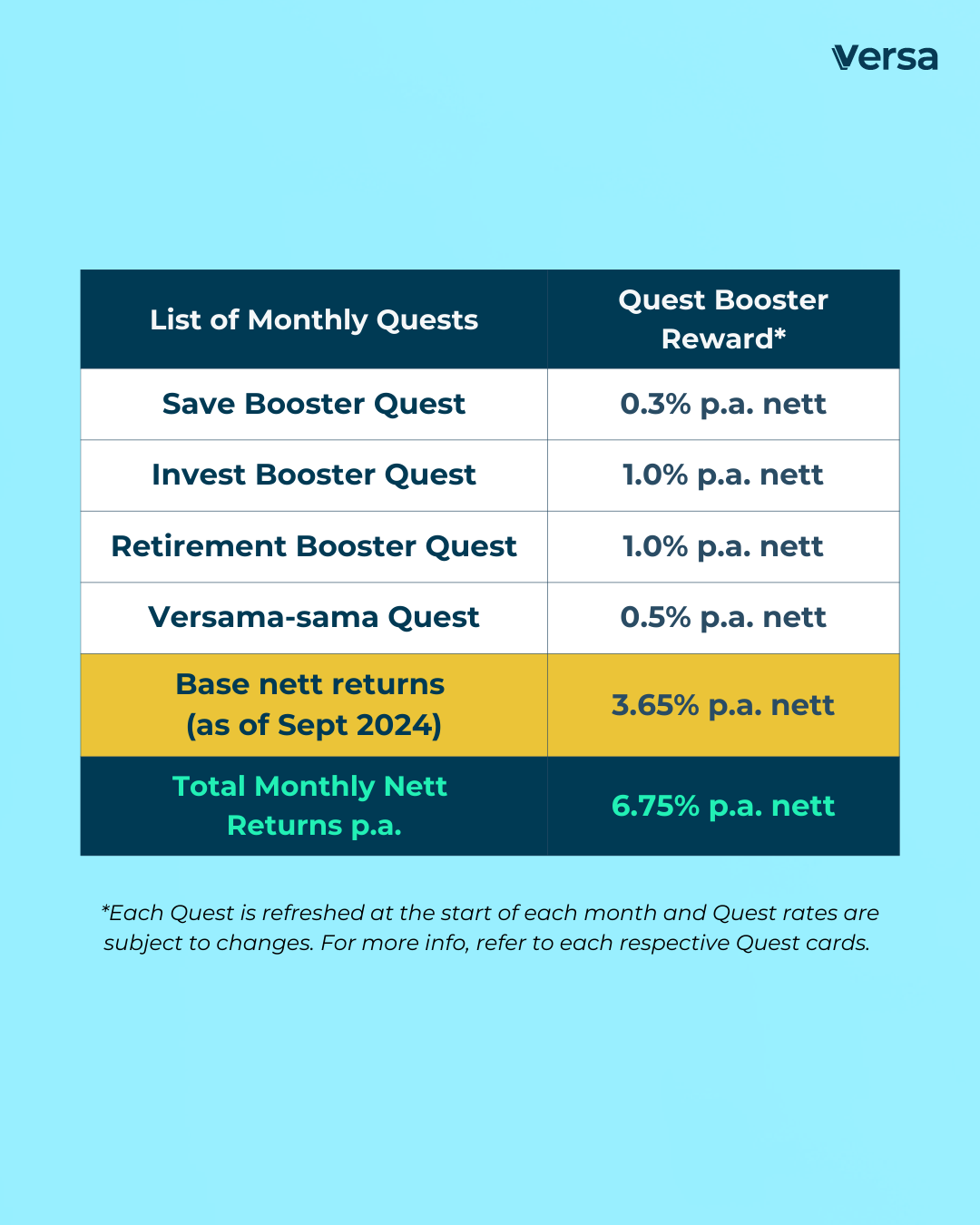
Above is an illustration of how much returns you can earn based on the Quests you complete.
*T&Cs apply.
Frequently Asked Questions
1. [3K PRS Quest]
Do my auto-debit transactions into any Versa Retirement funds make me eligible for the RM100 Versa Save bonus?
Yes, you are eligible for the bonus as long as you reach a minimum total cash-in of RM3,000 into any Versa Retirement funds between 1 July 2024 to 30 December 2024!
2. [3K PRS Quest]
Can I manually cash into any Versa Retirement funds to be eligible for the RM100 Versa Save bonus?
Yes, you are eligible for the bonus as long as you reach a minimum total cash-in of RM3,000 into any Versa Retirement funds between 1 July 2024 to 30 December 2024!
3. [3K PRS Quest]
Is there a cut-off time to be eligible for the RM100 Versa Save bonus?
Yes, your minimum total cash-in of RM3,000 must be reflected in your account by 30 December 2024 (11:59pm) to be eligible for the RM100 Versa Save bonus.
4. [3K PRS Quest]
Will my RM100 Versa Save bonus be rewarded in my Versa Cash or Versa Cash-i account?
Your rewards will be credited into the fund with the higher available balance on the last day of the eligible month during the Campaign Period. For example, if you have a higher balance in Versa Cash than Versa Cash-i, then you will receive your reward in Versa Cash.
If both your Versa Cash and Versa Cash-i have the same available balance or if you do not have an account for either Versa Cash or Versa Cash-i, Versa Cash will be the default rewarded fund.
5. [3K PRS Quest]
When will my RM100 Versa Save bonus be rewarded into my Versa Cash/-i account?
Your reward will be credited to your Versa Cash/-i account in January 2025.
6. [3K PRS Quest]
When and how will I receive my 2024 PRS receipt?
You can retrieve your receipt once your transaction has been approved and processed.
To retrieve your statement or transaction advice, please log in to I-Access (https://iaccess.aham.com.my/), a portal by AHAM Asset Management Berhad and follow these steps:
How To Retrieve Statement
1. Click the “My Accounts” icon in the sidebar.
2. Select the desired account to view.
3. Navigate to “Statements” in the investment holdings.
4. Choose a period from the dropdown.
5. Click “GENERATE” to view the statement.
6. Download the e-Statement in PDF format for printing.
How To Find Transaction Advice/ Tax Voucher/ Income Distribution Letter
1. Click on “My Accounts” in the sidebar.
2. Select the desired account to view
3. Click on the fund for detailed holdings.
4. Scroll down to the “Transaction History” section.
6. Find Transaction Advice/Tax Voucher/Income Distribution Letter under each specific transaction.
Alternatively, you can request a statement from AHAM Asset Management Berhad by contacting them at 1-800-88-7080 or via [email protected].
Start stacking your returns today!
Should you have any questions, please do not hesitate to reach out to us here. 💬
